Use PDI to Dealer to charge a battery once a vehicle is received at the dealership to an optimal level of charge for the vehicle to sit on the lot.
At any time during the test, tap
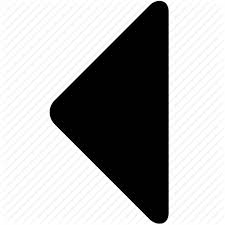
to return to the previous screen; or

to return to the Main Menu.
PDI to Dealer
1. Start your charge by connecting the test clamps to the battery (Black to negative [–], Red to [+]).
2. At the Main Menu, tap PDI to Dealer.
3. Scan the VIN of the vehicle being charged.
4. Edit any battery information that may be not populated or incorrect information based on the battery in the vehicle. Hit Next once the information is accurate and you are ready to begin the charge.
5. The tool will run initial Pre-Tests to ensure it is safe to begin a charge on the battery.
6. Once the Pre-Tests are completed, the tool will begin to charge the battery.
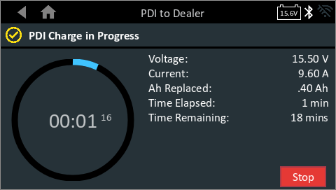
7. The charge will continue until either stopped or until the PDI charge is complete.
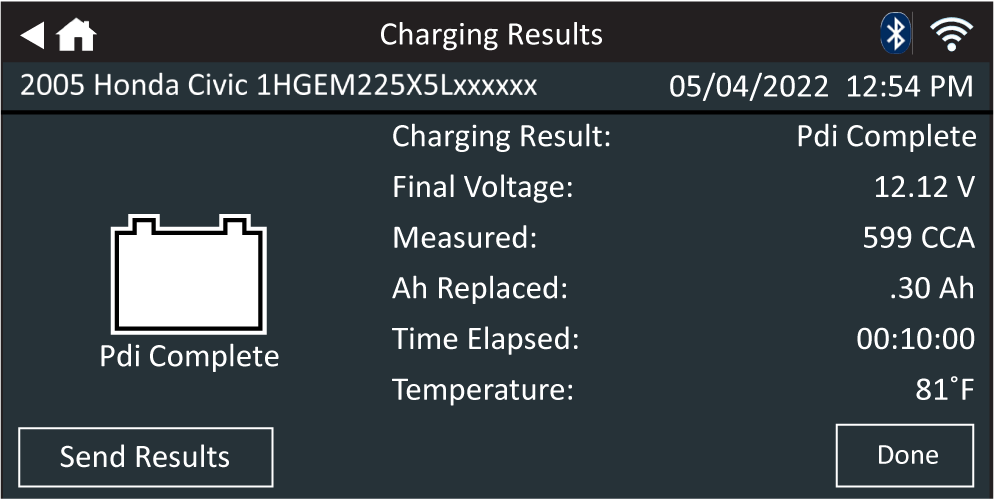
8. Select Send Results to either Email or Print the results. Once complete, select Done to return to the main menu.